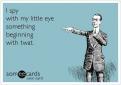-
16th August 2017, 05:33 PM
#1421
Rotaredom


@bigguwesty,
If its 100% SD card storage remove the card or change your camera settings 2 store on your phone memory, if its actually saving 2 your phone, limit what you download as in apps and change your camera settings to save 2 a memory card.
Every time you save something 2 where ever your lost photo's are you risk the change of over writing them.
Recovering photo's from a memory card I believe is easier then trying 2 recover from phone memory. Also if you try recovering from your pc with phone connected I believe you need 2 have your phone rooted.
As s2 what program is best..... one that actually works and good luck with that, I used an app on my Samsung S5 called DiskDigger, the basic scan worked well but for the full scan the phone needs 2 be rooted which unfortunately I have not achieved on my Samsung S5 although I could do it on my Samsung S4.
The newer the phone the harder it will be
 Time is never wasted when your wasted all the time
Time is never wasted when your wasted all the time 
WARNING: Towballs used for recoveries can, and do kill people and damage property.
-
-
16th August 2017 05:33 PM
# ADS
Circuit advertisement

-
16th August 2017, 05:38 PM
#1422
Patrol God



Originally Posted by
NissanGQ4.2

@
bigguwesty,
If its 100% SD card storage remove the card or change your camera settings 2 store on your phone memory, if its actually saving 2 your phone, limit what you download as in apps and change your camera settings to save 2 a memory card.
Every time you save something 2 where ever your lost photo's are you risk the change of over writing them.
Recovering photo's from a memory card I believe is easier then trying 2 recover from phone memory. Also if you try recovering from your pc with phone connected I believe you need 2 have your phone rooted.
As s2 what program is best..... one that actually works and good luck with that, I used an app on my Samsung S5 called DiskDigger, the basic scan worked well but for the full scan the phone needs 2 be rooted which unfortunately I have not achieved on my Samsung S5 although I could do it on my Samsung S4.
The newer the phone the harder it will be
Yea definitely the card as we have changed to on phone storage when we noticed photos missing, and not an issue since..
I should have formatted card when i changed..
-
-
16th August 2017, 05:40 PM
#1423
Expert

Yep its a bit far lol
Anyway good news is they are usually recoverable most of the time. Especially the Sandisk cards.
Sorry Clunk your wrong mate. They are the only card i recommend or sold. Sandisk ultra was the one i used to sell specifically. Anything else used to corrupt real easy.
I can walk you through it if your confident enough with computers. Its more so setting the phone up so the data can be retrieved is the hard part.
Sent from my SM-G920I using Tapatalk
-
The Following User Says Thank You to Mike02Ti For This Useful Post:
BigRAWesty (16th August 2017)
-
16th August 2017, 05:54 PM
#1424
Rotaredom



Originally Posted by
Mike02Ti

Yep its a bit far lol
Anyway good news is they are usually recoverable most of the time. Especially the Sandisk cards.
Sorry Clunk your wrong mate. They are the only card i recommend or sold. Sandisk ultra was the one i used to sell specifically. Anything else used to corrupt real easy.
I can walk you through it if your confident enough with computers. Its more so setting the phone up so the data can be retrieved is the hard part.
Sent from my SM-G920I using Tapatalk
Can you guide me rooting my Samsung S5??? its pissing me off the program can't do it 
 Time is never wasted when your wasted all the time
Time is never wasted when your wasted all the time 
WARNING: Towballs used for recoveries can, and do kill people and damage property.
-
-
16th August 2017, 06:06 PM
#1425
Dribble Master

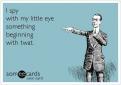

Originally Posted by
Mike02Ti

Yep its a bit far lol
Anyway good news is they are usually recoverable most of the time. Especially the Sandisk cards.
Sorry Clunk your wrong mate. They are the only card i recommend or sold. Sandisk ultra was the one i used to sell specifically. Anything else used to corrupt real easy.
I can walk you through it if your confident enough with computers. Its more so setting the phone up so the data can be retrieved is the hard part.
Sent from my SM-G920I using Tapatalk
Regarding the sandisk, only going by what I've heard from others. Never used them myself only used Samsungs.... And I guess it also depends on what Sandisk it is and how old (as with anymake I guess)..... When I gave my old Note4 to my old man, he inserted his old sd card into it, took some photos but you could only see partial images(as if they're were corrupted), showed up fine on the pc though.
Westy, have you plugged the card into your pc yet?...... Apologies if I missed it
-
-
16th August 2017, 06:08 PM
#1426
Rotaredom


@bigguwesty,
If you have a card reader on the pc, download a program called recuva, and give that a go
https://www.wondershare.net/ad/save-...SAAEgLlefD_BwE
 Time is never wasted when your wasted all the time
Time is never wasted when your wasted all the time 
WARNING: Towballs used for recoveries can, and do kill people and damage property.
-
-
16th August 2017, 06:23 PM
#1427
Expert

@NissanGQ4.2 yeah mate what model s5 is it?
If your unsure it will say under the battery. Depending on what model there is a couple of ways to do it.
Sent from my SM-G920I using Tapatalk
-
-
16th August 2017, 06:30 PM
#1428
Rotaredom



Originally Posted by
Mike02Ti

@
NissanGQ4.2 yeah mate what model s5 is it?
If your unsure it will say under the battery. Depending on what model there is a couple of ways to do it.
Sent from my SM-G920I using Tapatalk
Model: SM-G900I
Android Version: 6.0.1
Security Patch Level: 1 November 2016
Anything else you need 2 know.
I've tried the PC version of Kingo Root but keeps failing, although it worked on my old S4 after a few attemps
 Time is never wasted when your wasted all the time
Time is never wasted when your wasted all the time 
WARNING: Towballs used for recoveries can, and do kill people and damage property.
-
-
16th August 2017, 07:18 PM
#1429
Patrol God



Originally Posted by
Clunk

snip.
Westy, have you plugged the card into your pc yet?...... Apologies if I missed it
Not mate. Haddnt crossed my mkind to be honest..

Originally Posted by
Mike02Ti

Yep its a bit far lol
Anyway good news is they are usually recoverable most of the time. Especially the Sandisk cards.
Sorry Clunk your wrong mate. They are the only card i recommend or sold. Sandisk ultra was the one i used to sell specifically. Anything else used to corrupt real easy.
I can walk you through it if your confident enough with computers. Its more so setting the phone up so the data can be retrieved is the hard part.
Sent from my SM-G920I using Tapatalk
I might take you up on that.
I am holding off doing update untill i down load all my current pics off phone.

Originally Posted by
NissanGQ4.2

Ill give it a crack
-
The Following User Says Thank You to BigRAWesty For This Useful Post:
Mike02Ti (16th August 2017)
-
16th August 2017, 07:18 PM
#1430
Expert

Ok @NissanGQ4.2 click this link.
It will download chainfire's Autoroot kernel.
Please note that my instructions are for a windows based pc.
https://download.chainfire.eu/958/CF...dd-smg900i.zip
Step 2: extract to a folder. I usually put one on the desktop to make it easier.
Step 3: in that extracted folder you will see a program called Odin. Right click and select run as administrator.
Step 4: once Odin is open you will see some buttons down the right side. Click PDA and browse to the extracted folder. Select the tar.md5 file.
Step 5: turn off your phone. Once its off completely hold power home and volume down til you see the screen come up. You should now be in download mode. Press volume up at the boot sreen.
Step 6: now connect your phone to the pc. Odin should now recognize it. Make sure repartition is NOT checked. Click start and wait.
Step 7: all done!!
Sent from my SM-G920I using Tapatalk
-
The Following User Says Thank You to Mike02Ti For This Useful Post:
NissanGQ4.2 (16th August 2017)





 Time is never wasted when your wasted all the time
Time is never wasted when your wasted all the time 
 Reply With Quote
Reply With Quote