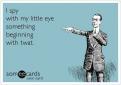-
6th November 2017, 10:08 PM
#1471
Dribble Master

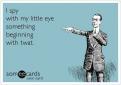

Originally Posted by
Plasnart

OK I need help. After reading some good reviews of Google Chromecast here I went and bought one over the weekend. Have been playing around with it but cant seem to get it working.
So far here's what I've done:
- Plugged chromecast into TV HDMI port, and connected power to chromecast from power point.
- Downloaded Google Home app onto my Samsung tablet.
- Tablet is connected to home wifi.
- Tablet has location turned on (from what chromecast setup tells me this is required).
- Connected Chromecast to my home wifi.
But I can't figure out how to cast anything from my tablet to the TV via chromecast, or use the tablet as the controller.
Got no actual idea what to do or how this works.
Can someone help me please? I'm generally OK working through computer issues (hell I've spent heaps of time teaching myself to update drivers, etc, which may be simple but for me is an achievement!), but can't figure out this chromecast contraption.
Any help greatly appreciated!
You need to go to goigle home, tap on the 3 bars symbol on the top left, then on the drop down menu tap on cast screen/audio
-
-
6th November 2017 10:08 PM
# ADS
Circuit advertisement

-
6th November 2017, 10:14 PM
#1472
Patrol God

@Plasnart
Which app are you trying to cast??
Each app has a cast icon. Fort example my pic here is YouTube. . See I've circled in yellow the icon you need to press. After you press it the name of your chrome cast will pop up and you click on that. And that should be it.
Most apps will have an identical looking icon for casting.
Also are you trying to cast your whole phone screen??? Mirror it onto the teli ??
Chromecast is great. I'm pretty PC savvy but even I found its setup a bit hit and miss.
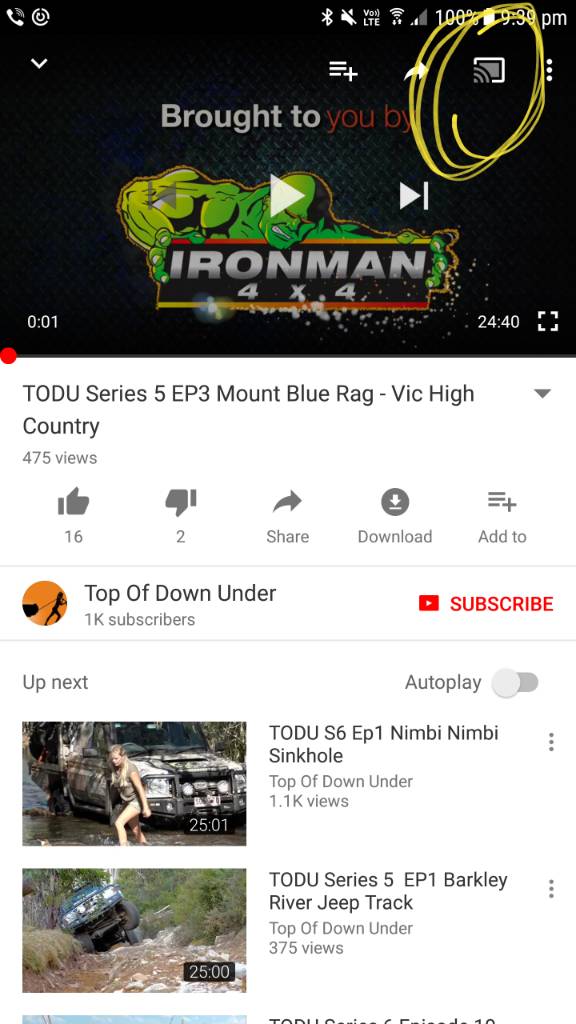
Sent from Note 5 using TapaPro
-
-
6th November 2017, 10:15 PM
#1473
Breadmaker Shaker



Originally Posted by
Clunk

You need to go to goigle home, tap on the 3 bars symbol on the top left, then on the drop down menu tap on cast screen/audio
Did that and it says "No compatible devices were found on your network".
What am I going wrong?

What is the charge? Eating a meal? A succulent Chinese meal??
-
-
6th November 2017, 10:19 PM
#1474
Breadmaker Shaker



Originally Posted by
Hodge

@
Plasnart
Which app are you trying to cast??
Each app has a cast icon. Fort example my pic here is YouTube. . See I've circled in yellow the icon you need to press. After you press it the name of your chrome cast will pop up and you click on that. And that should be it.
Most apps will have an identical looking icon for casting.
Also are you trying to cast your whole phone screen??? Mirror it onto the teli ??
Chromecast is great. I'm pretty PC savvy but even I found its setup a bit hit and miss.
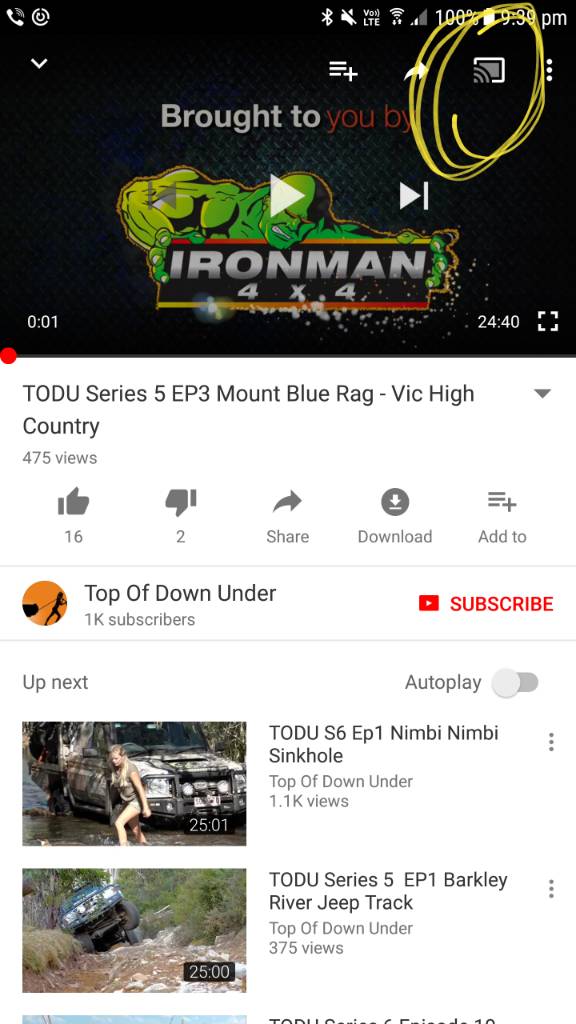
Sent from Note 5 using TapaPro
I can't see that symbol on my Samsung tablet youtube Hodgey?

What is the charge? Eating a meal? A succulent Chinese meal??
-
-
6th November 2017, 10:22 PM
#1475
Patrol God


Originally Posted by
Plasnart

I can't see that symbol on my Samsung tablet youtube Hodgey?
If symbol is not present , then Chromecasts setup isn't right.
You did connect it to your home wifi , same wifi as your tablet is on ?
If you did. It may be worth cold.rebooting the lot. Tablet , modem/router, and tv Chromecast.
Sent from Note 5 using TapaPro
-
-
6th November 2017, 10:29 PM
#1476
Breadmaker Shaker



Originally Posted by
Hodge

If symbol is not present , then Chromecasts setup isn't right.
You did connect it to your home wifi , same wifi as your tablet is on ?
If you did. It may be worth cold.rebooting the lot. Tablet , modem/router, and tv Chromecast.
Sent from Note 5 using TapaPro
Cold rebooting = Turn it off and on again/restart?

What is the charge? Eating a meal? A succulent Chinese meal??
-
-
6th November 2017, 10:31 PM
#1477
Patrol God


Originally Posted by
Plasnart

Cold rebooting = Turn it off and on again/restart?
Correct mate. Turn all off and unplug router's power plug at back foot 30 second or more. Then turn on again starting with router.
Sent from Note 5 using TapaPro
-
-
6th November 2017, 10:34 PM
#1478
Breadmaker Shaker



Originally Posted by
Hodge

Correct mate. Turn all off and unplug router's power plug at back foot 30 second or more. Then turn on again starting with router.
Sent from Note 5 using TapaPro
Ok back soon.

What is the charge? Eating a meal? A succulent Chinese meal??
-
-
6th November 2017, 10:34 PM
#1479
Dribble Master

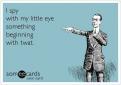

Originally Posted by
Plasnart

Did that and it says "No compatible devices were found on your network".
What am I going wrong?
Usually when you first set up the Chromecast it gives you a 4 digit pin number that you need to tap into the device you're casting from......
-
-
6th November 2017, 10:35 PM
#1480
Dribble Master

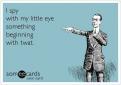
Google home has basically done away with the need for apps to have the cast symbol
-