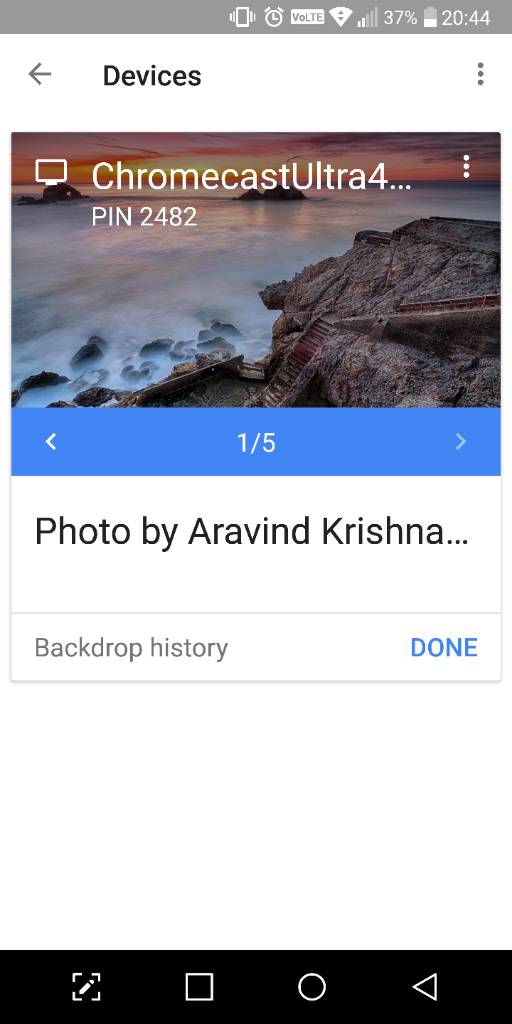-
6th November 2017, 11:04 PM
#1481
Breadmaker Shaker



Originally Posted by
Clunk

Usually when you first set up the Chromecast it gives you a 4 digit pin number that you need to tap into the device you're casting from......
Ok I'm back, shut down computer, modem, wifi, tv, unplugged chromecast and shut down tablet. All back up now and no difference.
Clunky i havent been asked for a 4-digit pin. Basically nothing in the box except small flyer saying go to chromecast.com/setup, but from there i only just downloaded the google home app onto the tablet. I found no pin in the box. Ill go scrounge through the bin to check.

What is the charge? Eating a meal? A succulent Chinese meal??
-
-
6th November 2017 11:04 PM
# ADS
Circuit advertisement

-
7th November 2017, 12:11 AM
#1482
Dribble Master


On your tablet, in google home.... Tap in the 3 bars.....under cast image/sound, there should be devices. Click on that and it should show your chromecast device and also a pin number of it's connected properly. Something like below
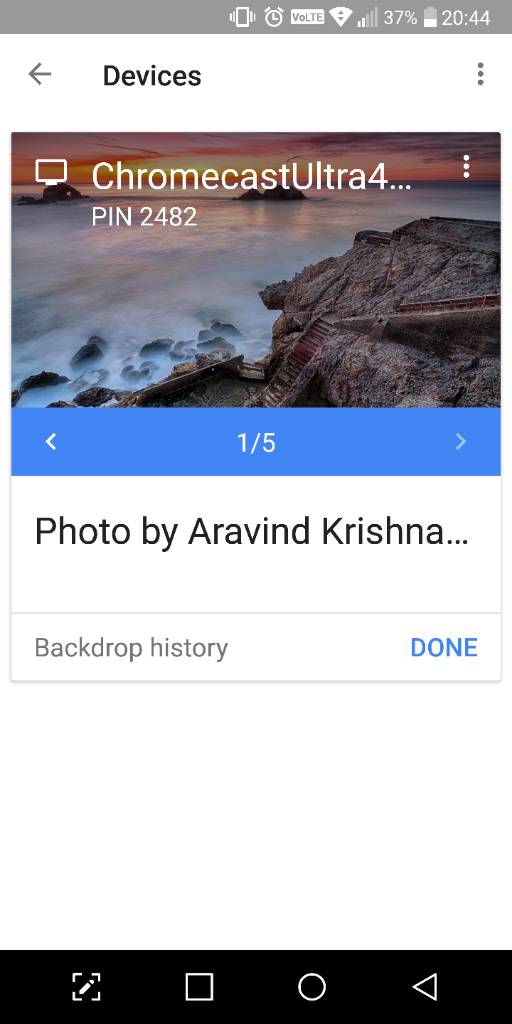
Last edited by Clunk; 7th November 2017 at 12:15 AM.
-
-
7th November 2017, 12:46 AM
#1483
Breadmaker Shaker



Originally Posted by
Clunk

On your tablet, in google home.... Tap in the 3 bars.....under cast image/sound, there should be devices. Click on that and it should show your chromecast device and also a pin number of it's connected properly. Something like below
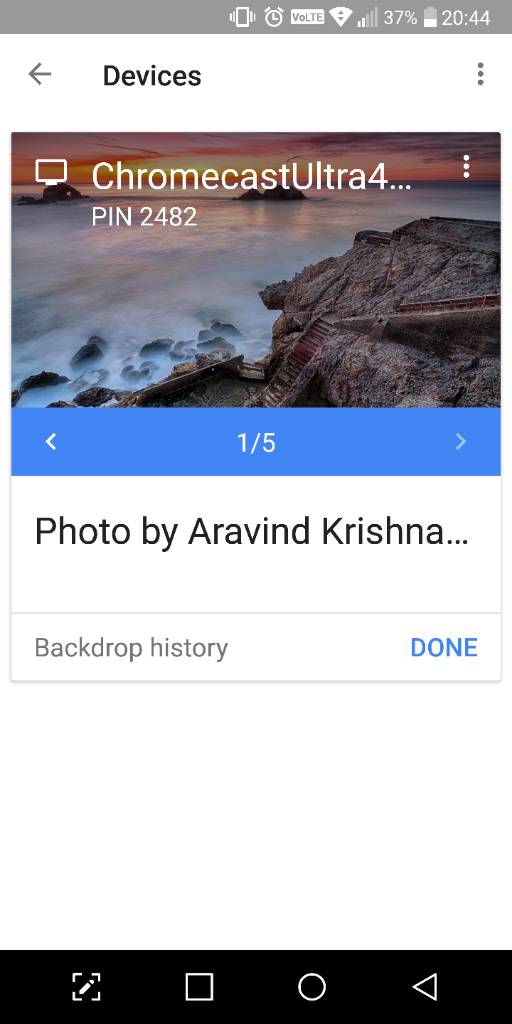
Clunky, you're a marvel. It didn't happen like you said it would, but following your direction it took me to many places unknown and following my nose I went through codes, system updates, tv reset, and its now working. Thanks heaps mate! Feel a bit like I've sold my soul to the google devil now but it's working. Cheers mate!

What is the charge? Eating a meal? A succulent Chinese meal??
-
-
7th November 2017, 01:04 AM
#1484
Dribble Master


Well you got there in the end that's the main thing...... This google home is also new to me and haven't used it much.
-
The Following User Says Thank You to Clunk For This Useful Post:
Plasnart (7th November 2017)
-
7th November 2017, 01:32 AM
#1485
Breadmaker Shaker



Originally Posted by
Clunk

Well you got there in the end that's the main thing...... This google home is also new to me and haven't used it much.
That was definitely unchartered waters for me mate, but ended up safely in the harbour thanks pal.
Cheese and bikkies time!

What is the charge? Eating a meal? A succulent Chinese meal??
-
-
7th November 2017, 08:31 AM
#1486
Patrol God

Glad you got it sorted thanks to Clunk PLassy!
I'm personally unfamiliar with the Home app. Unless I want to cast / mirror the whole phone screen to the teli.
I launch the cast from each respective app. But whatever works for you.
Also I forgot to ask which version of Chromecast do you have ? The Chromecast 2 was much simpler to setup from memory.
-
-
7th November 2017, 09:21 AM
#1487
Breadmaker Shaker



Originally Posted by
Hodge

Glad you got it sorted thanks to Clunk PLassy!
I'm personally unfamiliar with the Home app. Unless I want to cast / mirror the whole phone screen to the teli.
I launch the cast from each respective app. But whatever works for you.
Also I forgot to ask which version of Chromecast do you have ? The Chromecast 2 was much simpler to setup from memory.
Not sure mate, i bought it at jb hifi on the weekend. Definitely wasn't a simple plug and play for me, but then again I'm no techspert!

What is the charge? Eating a meal? A succulent Chinese meal??
-
-
7th November 2017, 10:18 AM
#1488
Breadmaker Shaker



Originally Posted by
Plasnart

Why is it that when I open google it now opens to google ukraine page?? My internet homepage is set to google australia. I have re-entered that address in the control panel box but still opens up google ukraine. How and why is this happening??
This computer is starting to do my head in.
Doing it again..........grrrr............now opening up with Google Turkmenistan (my control panel internet settings are still google dot com dot au). Last time it did this I re-set region and language settings so I'll do that again, but anyone have any idea why this happens?
My Kaspersky security ware often pops up with a disconnect recommendation for weird websites that I'm not looking at either. Something going on here I should be worried about?
Oh, and my mouse doesn't work well either. Sometimes have to click 3 times before it registers. Been doing this for a couple of weeks now. ????
Last edited by Plasnart; 7th November 2017 at 10:21 AM.

What is the charge? Eating a meal? A succulent Chinese meal??
-
-
7th November 2017, 02:05 PM
#1489
Patrol Freak

Hi!
Try to clear cookies of your browser, or even reinstall your browser.
And total scan of your PC by your Kaspersky will be good too.
PS. My coworker was there (in Turkmenistan) they has only 7 websites and global firewall of the external Internet, so actually they don't need Google at all.
Last edited by Wine_maker; 7th November 2017 at 02:24 PM.
I'm Alexander and I'm the happiest owner of GQ Nissan Safari in the whole Central Asia

-
The Following User Says Thank You to Wine_maker For This Useful Post:
Plasnart (7th November 2017)
-
22nd November 2017, 01:37 PM
#1490
Patrol God


my pc is shgit.old and tierd..lately i cannot do much as it says file not found,when i go into disc cleanup it cannot do that either....so if i upgrade to windows 10 will i have to put all my photos on a disc or will they still be there,and other downloads and documents
cheers
Watch this space, as there maybe a comment added soon
-








 Reply With Quote
Reply With Quote