-
21st August 2010, 09:36 PM
#1
Administrator

-
The Following 3 Users Say Thank You to AB For This Useful Post:
Michelle (30th September 2011), my third 256 (2nd December 2010), Wazza (20th December 2010)
-
21st August 2010 09:36 PM
# ADS
Circuit advertisement

-
22nd August 2010, 12:41 AM
#2
Scrap that..... Just pester the Administrator, we do its fun...........lolololol
No not at all, just joking ppl.... Nice work AB this should help a lot even us old hands.....lol
Cheers
Paul
-
-
22nd August 2010, 08:58 AM
#3
SUCH IS LIFE


________________________
______ 2017 D-Max _______
I don't have a short temper. I just have a quick reaction to bullshit
WARNING: Towballs used for recoveries can, and do kill people and damage property.
-
-
22nd August 2010, 05:47 PM
#4
Ripper tutorial and easy to understand for any newbies.
-
-
26th August 2010, 09:27 AM
#5
Administrator

please note: Just realised i made an error with this tutorial.
if you want to upload photos from your computer you need to click on the  SYMBOL AND THEN FIND THE PHOTOS FROM YOUR COMPUTER.
SYMBOL AND THEN FIND THE PHOTOS FROM YOUR COMPUTER.
I'll post a better tutorial soon.
-
The Following 2 Users Say Thank You to AB For This Useful Post:
Michelle (30th September 2011), my third 256 (2nd December 2010)
-
1st December 2010, 09:33 PM
#6
Beginner
.JPG)
where do u find the little paper clip
mine only has the option has the insert image icon & u cant browse the computer for pics
-
-
2nd December 2010, 04:52 AM
#7
Patrol Goddess

If you look across from the A and a smiley face on first line, u should find it
-
-
2nd December 2010, 08:51 AM
#8
Administrator

The easiest way is to probably press "go advanced" at the bottom of the section where you type a reply.
This brings up more options for when your posting like smileys, codes, attachment symbols, etc.
-
-
13th December 2010, 07:12 PM
#9
Hmmm, I must be a bit of a numpty but when I press that button I only get the option to add a URL. Any idea what I am doing wrong?
-
-
13th December 2010, 08:18 PM
#10
Nasty Dog - Moderator



Originally Posted by
lthall

Hmmm, I must be a bit of a numpty but when I press that button I only get the option to add a URL. Any idea what I am doing wrong?
When you click on "Go Advanced" it will take you to another page that gives you more options.
Click on the Paper Clip on the first row under the Title.
This will open a small window that will allow you to upload photos from your computer.
If any members require assistance in anything regarding this forum, just let me know via a PM and I will help you in any way that I can.
-
The Following User Says Thank You to Woof For This Useful Post:
Clunk (23rd December 2010)




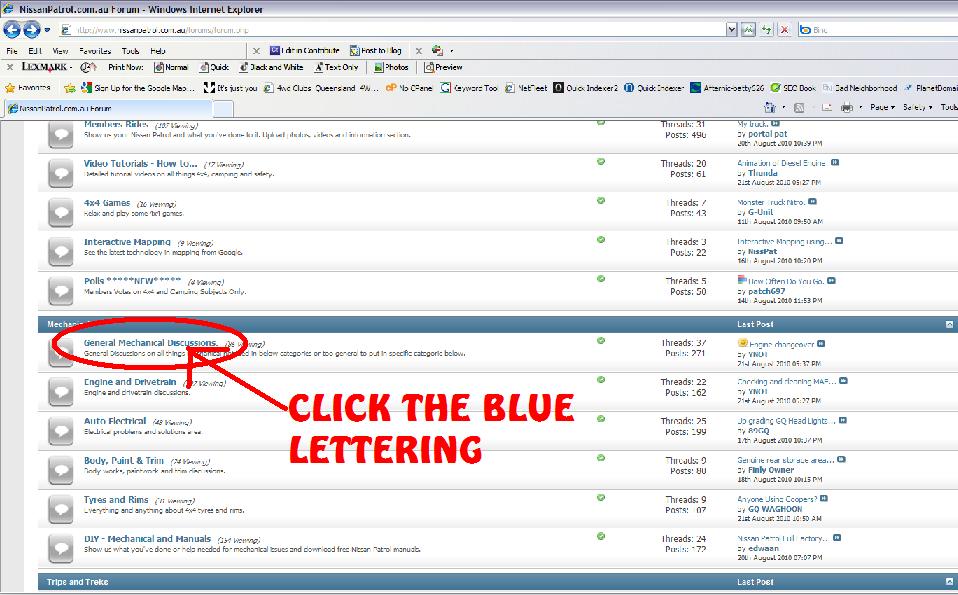


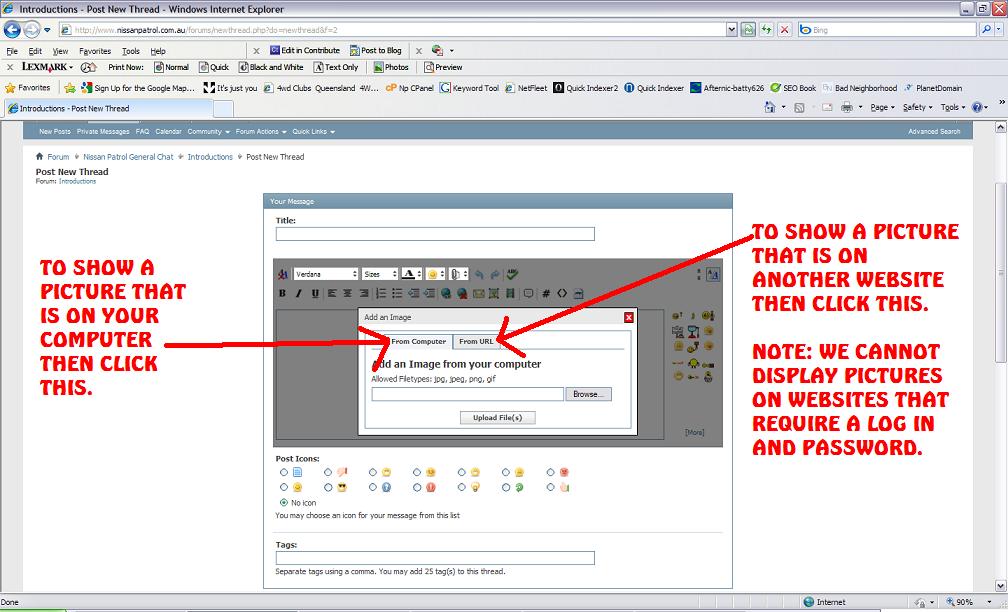
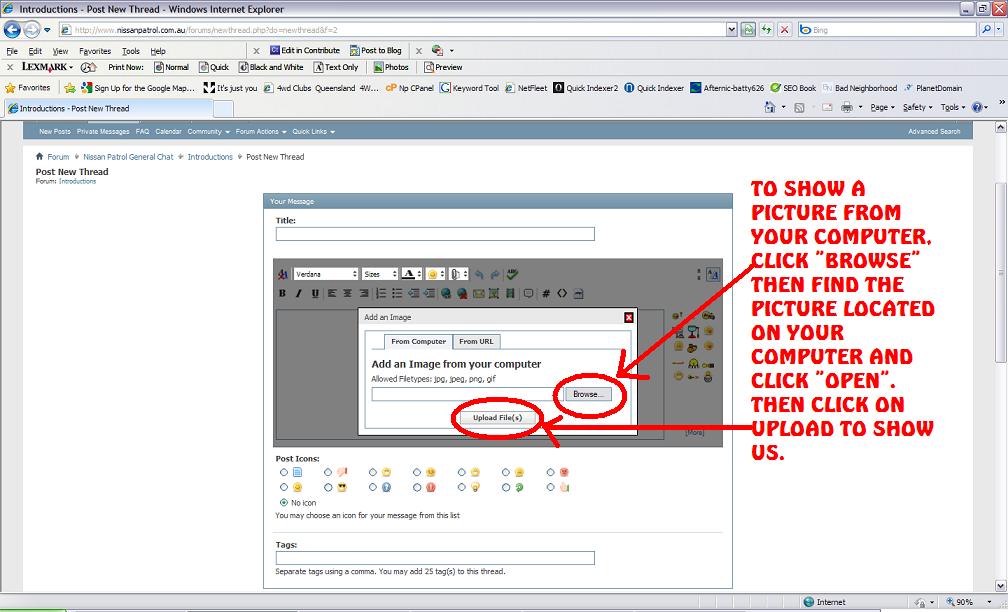
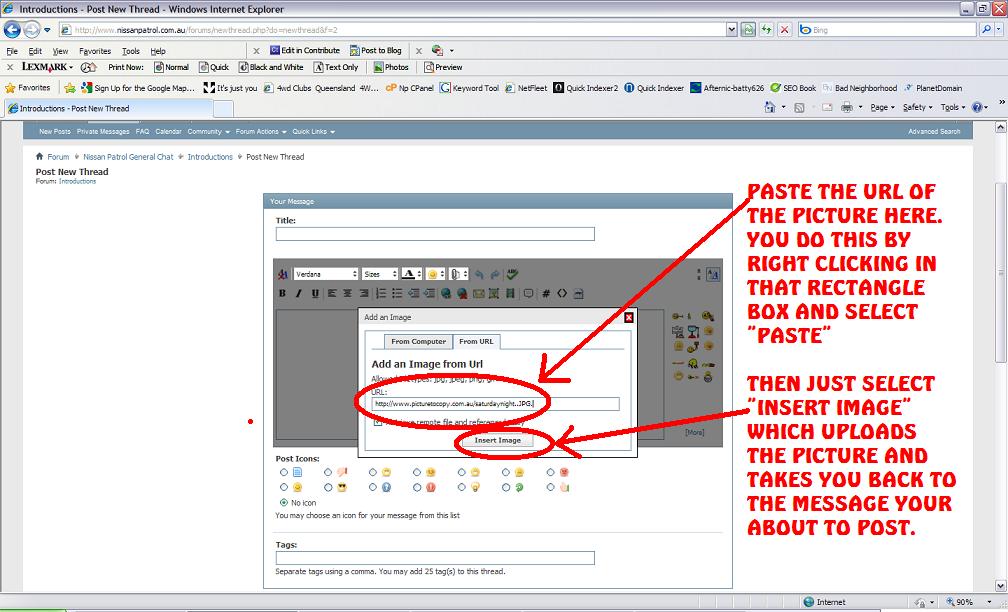

 Reply With Quote
Reply With Quote


 SYMBOL AND THEN FIND THE PHOTOS FROM YOUR COMPUTER.
SYMBOL AND THEN FIND THE PHOTOS FROM YOUR COMPUTER.


